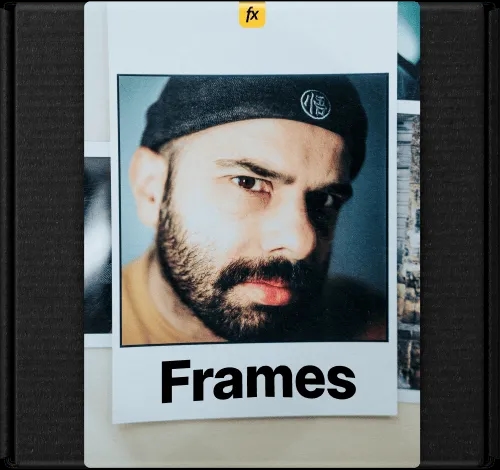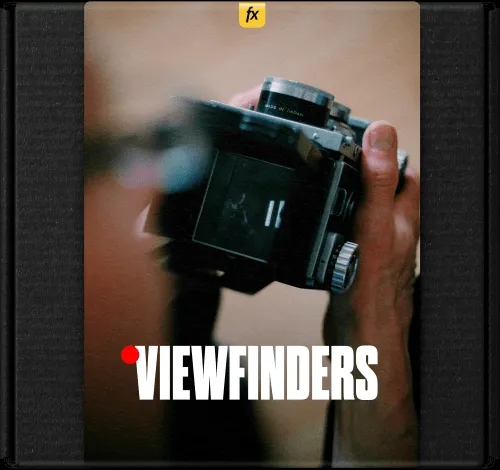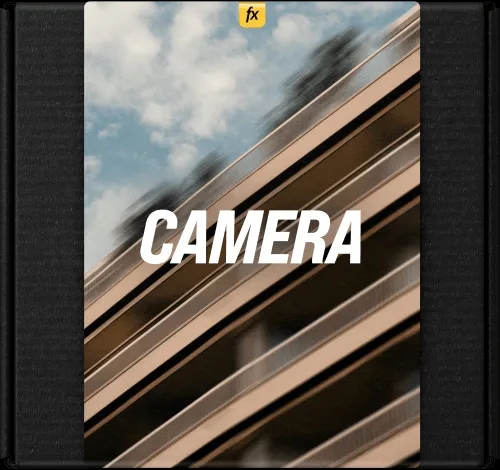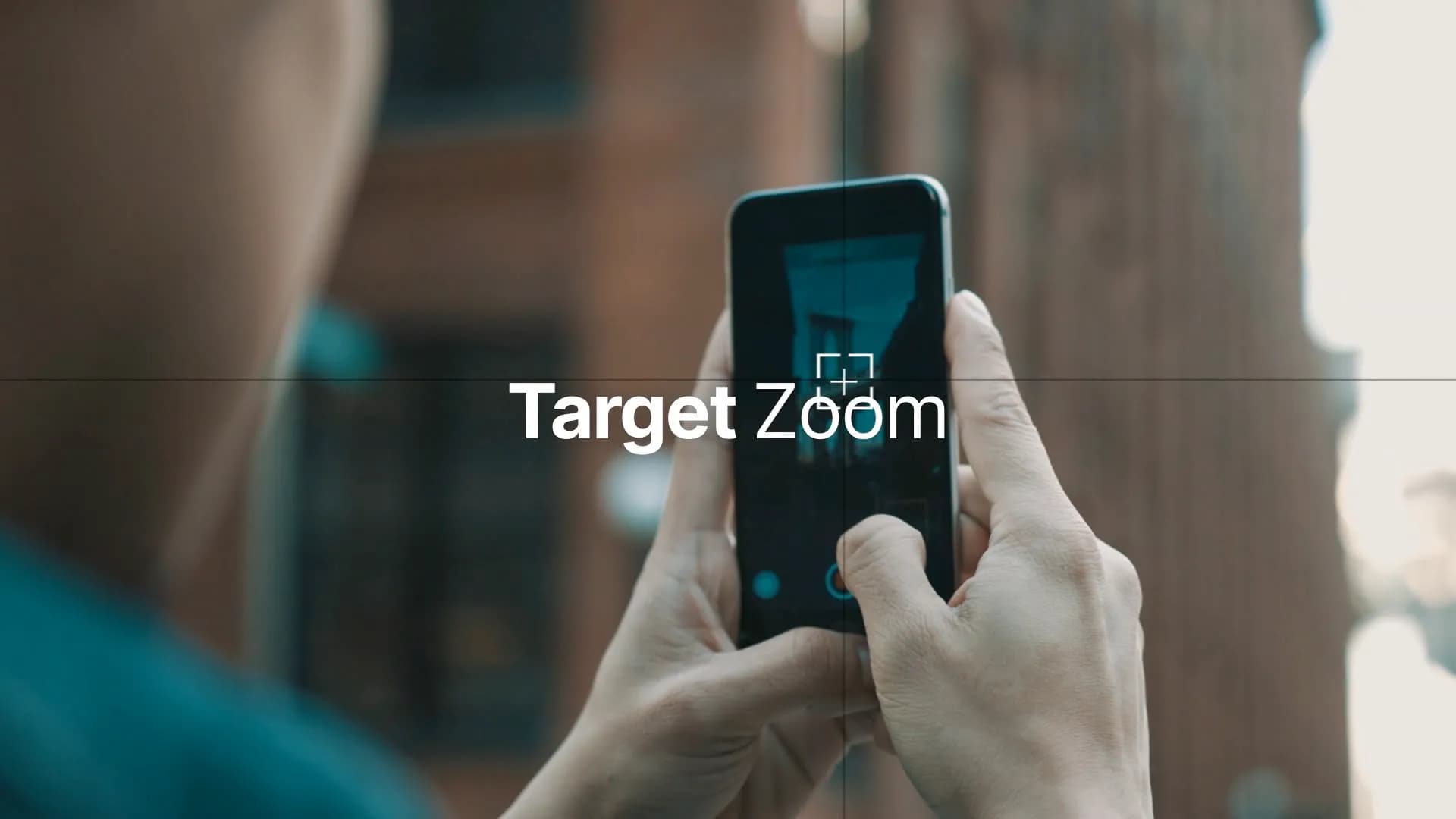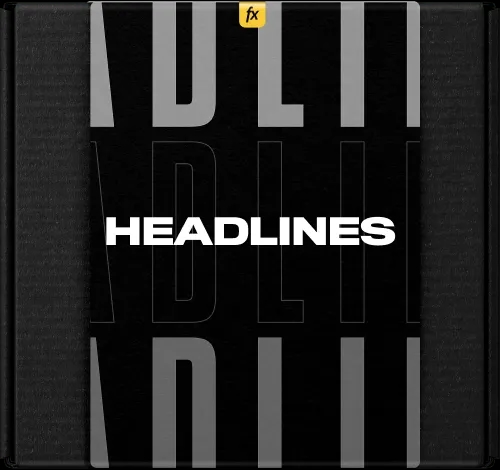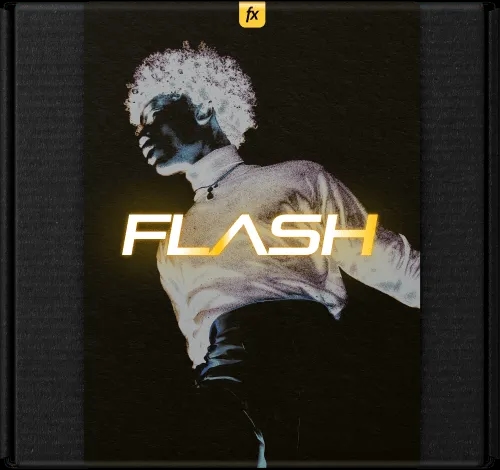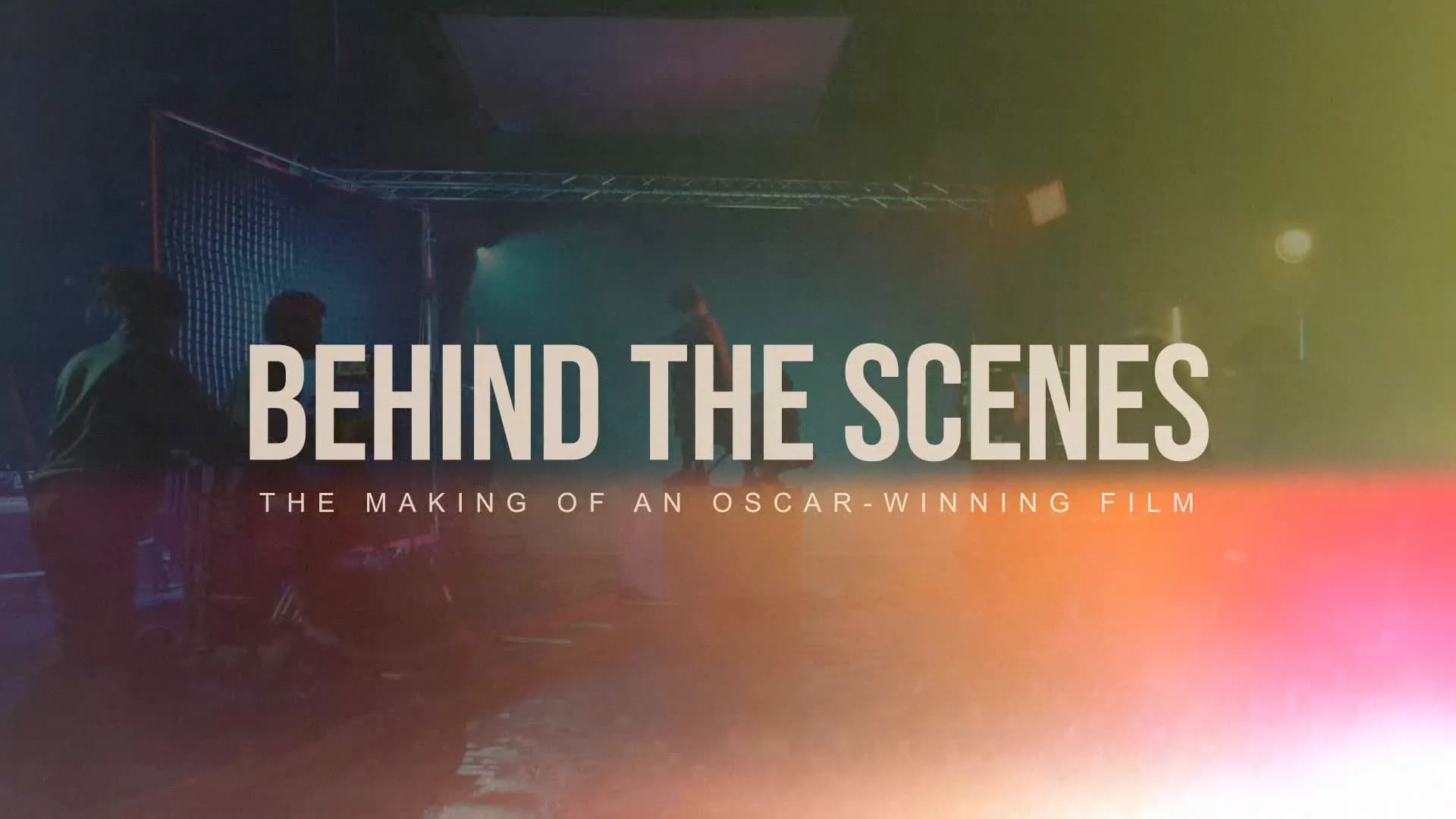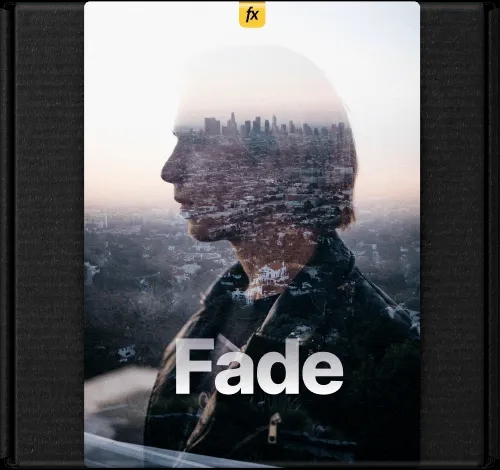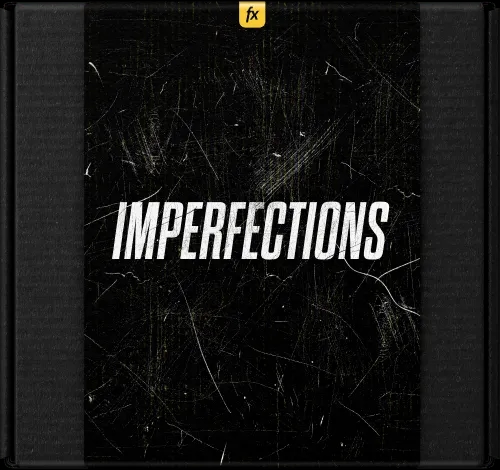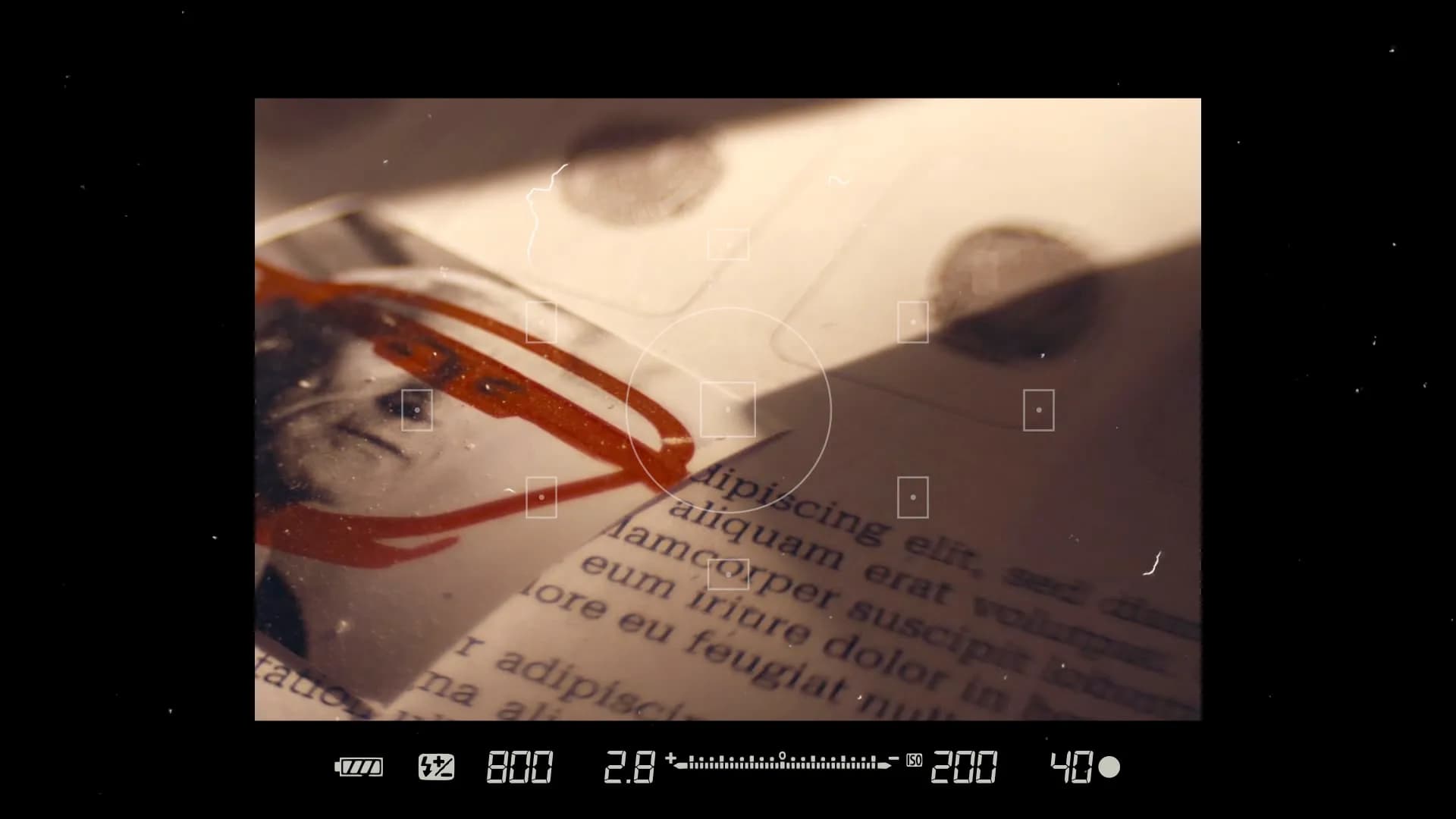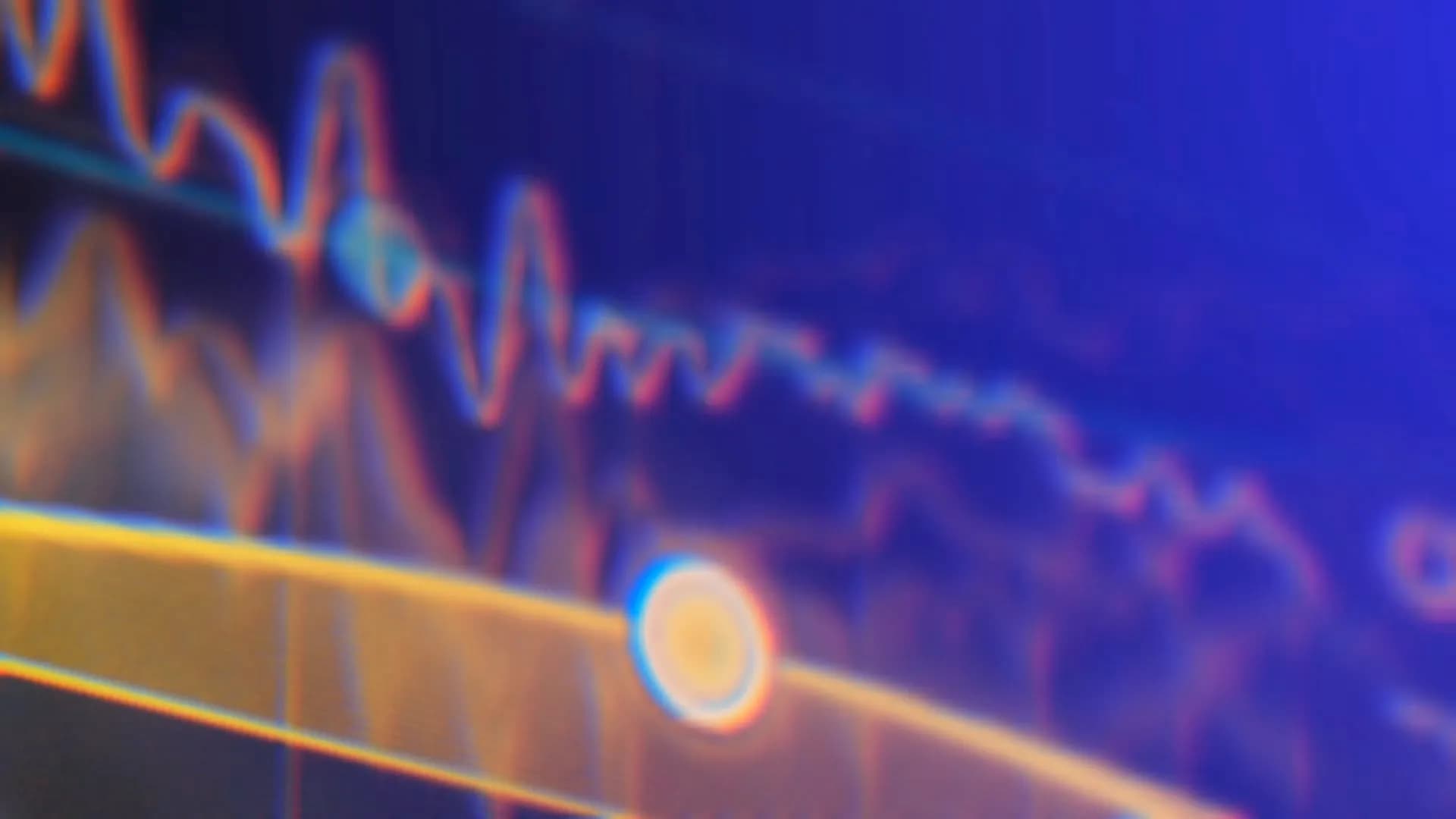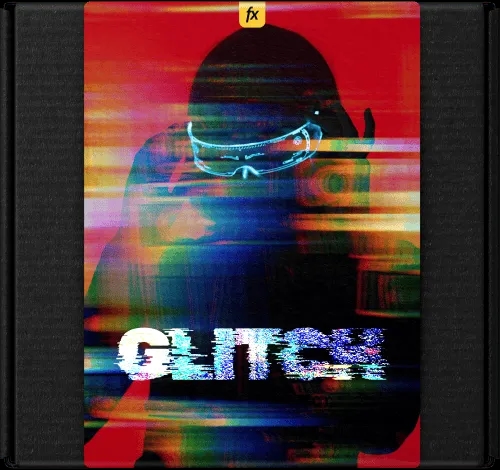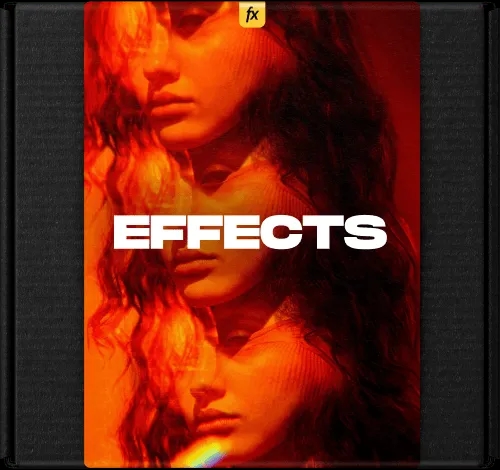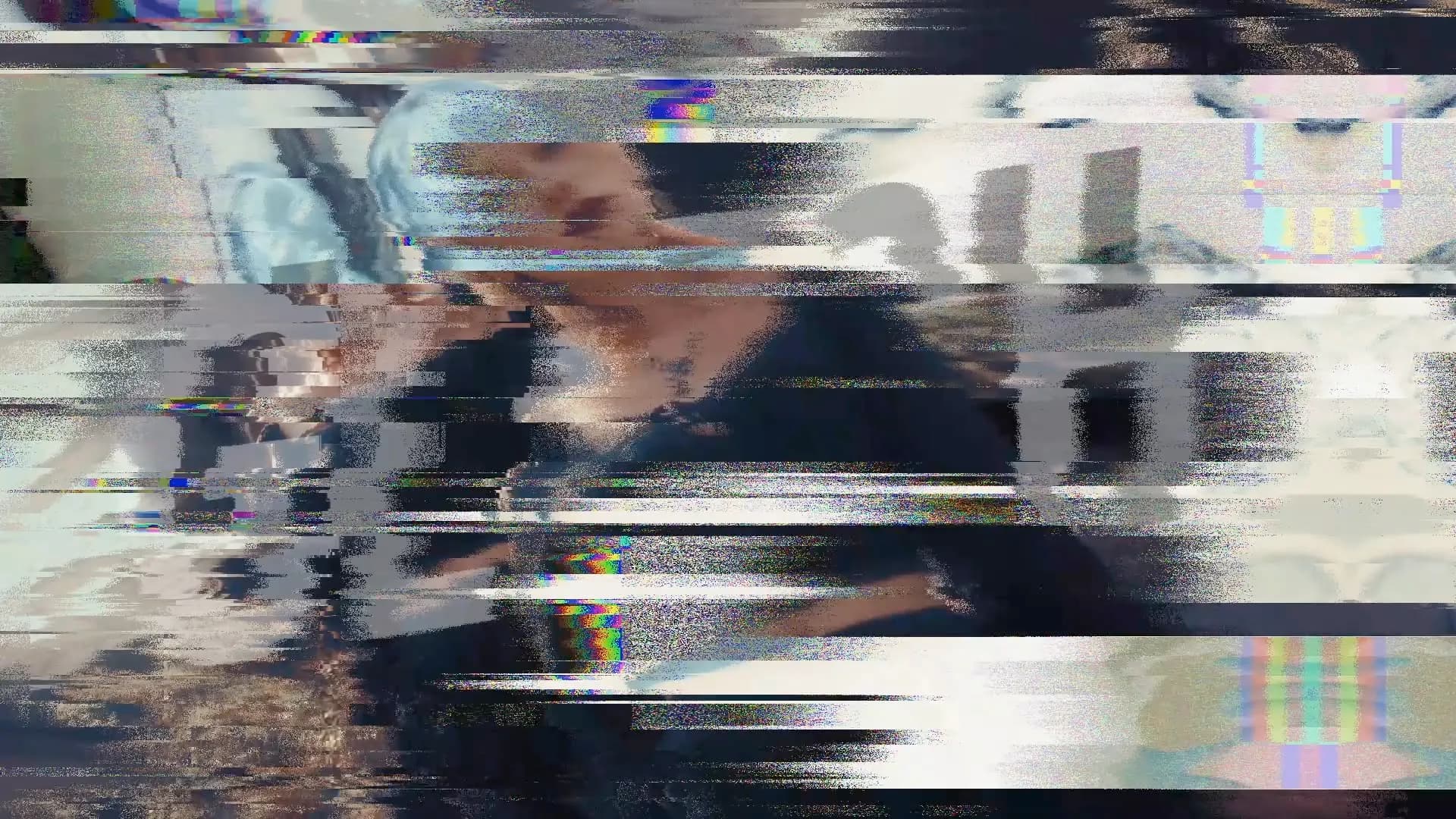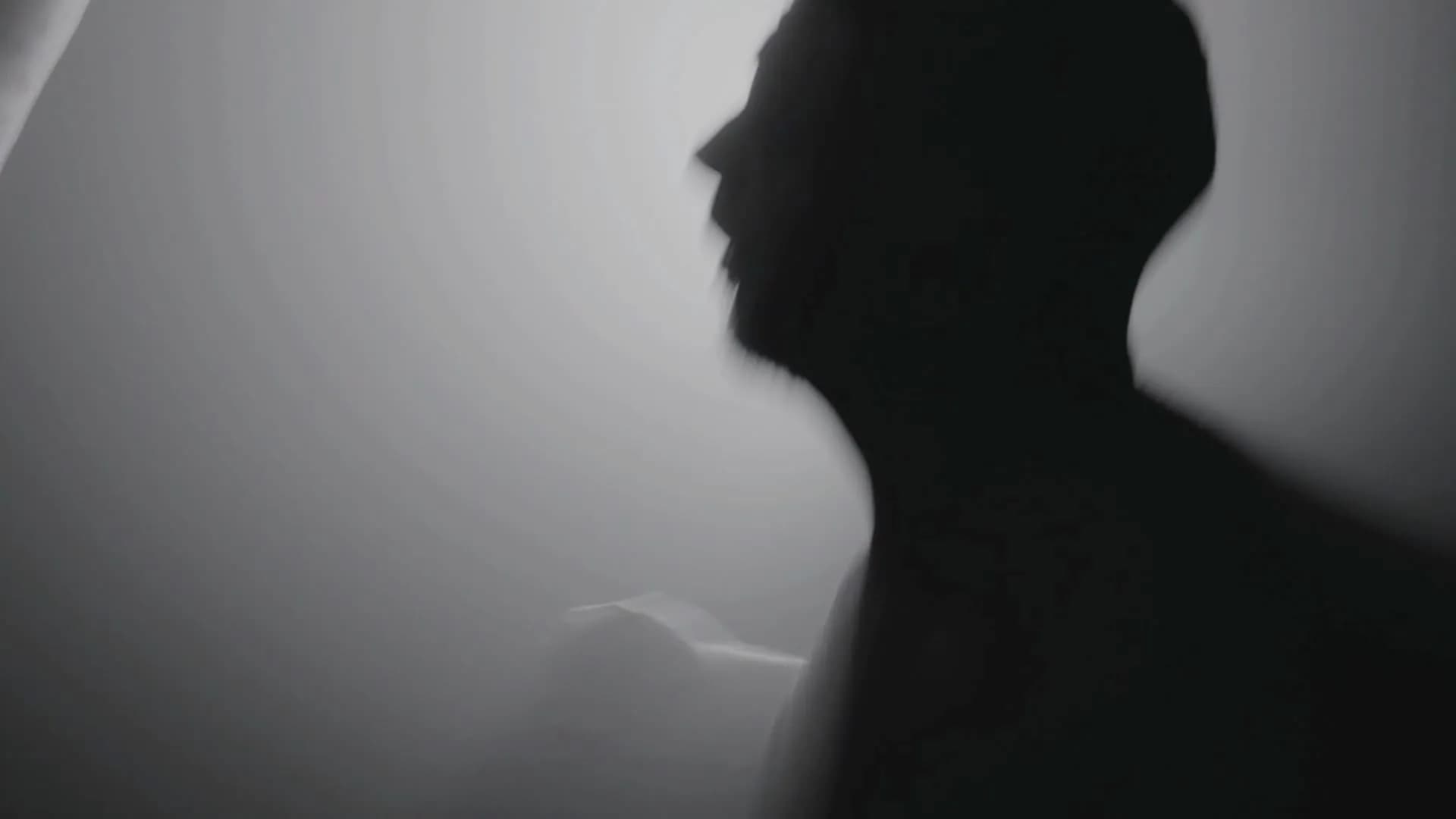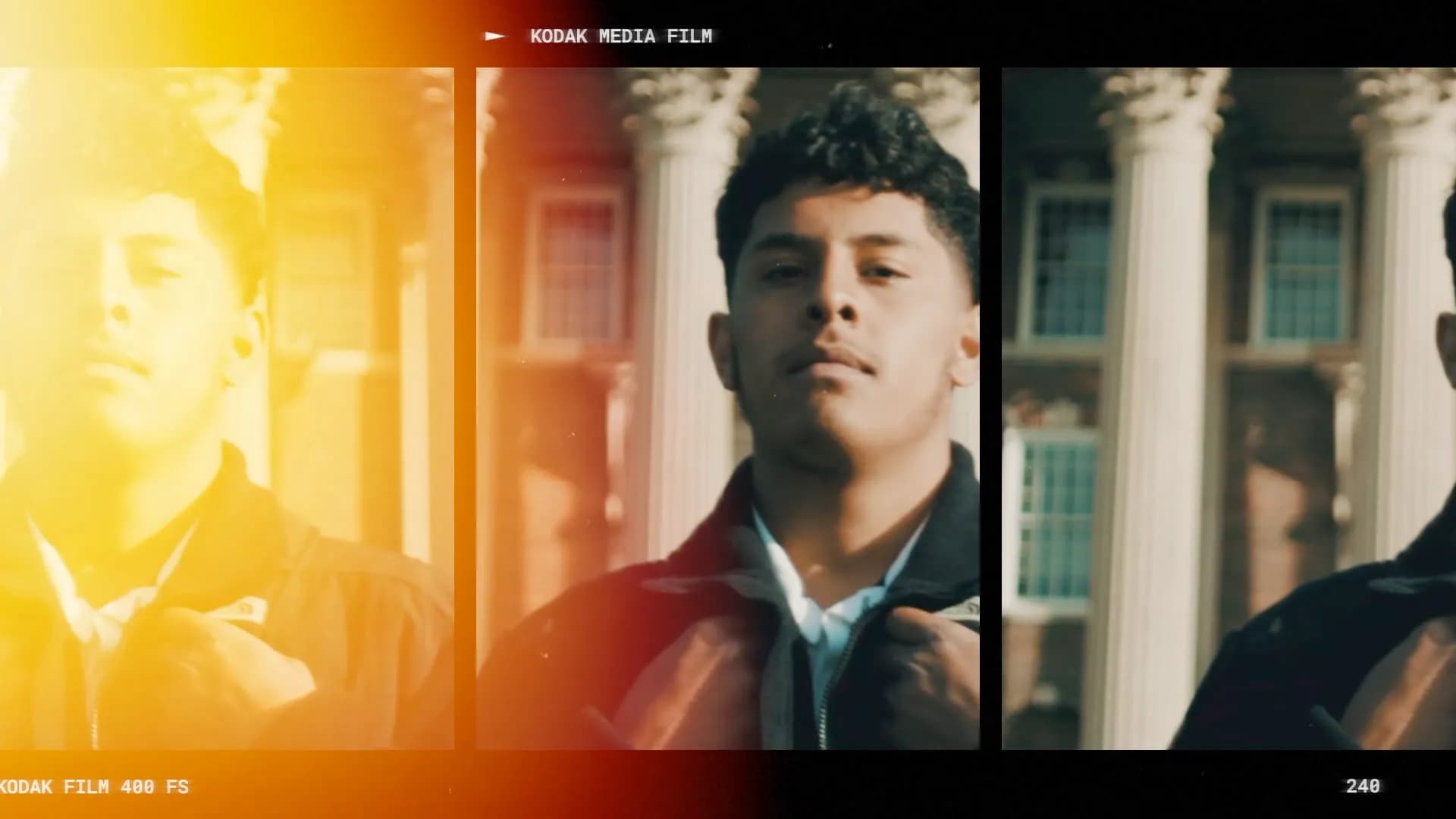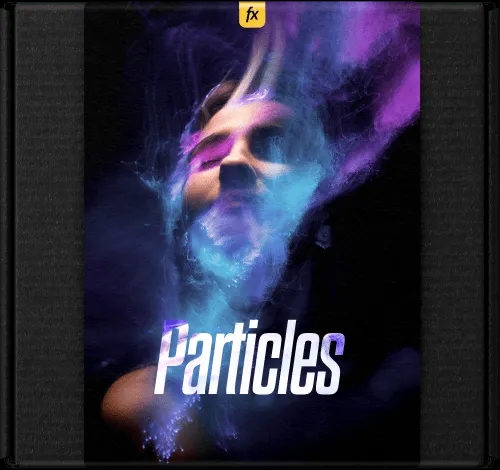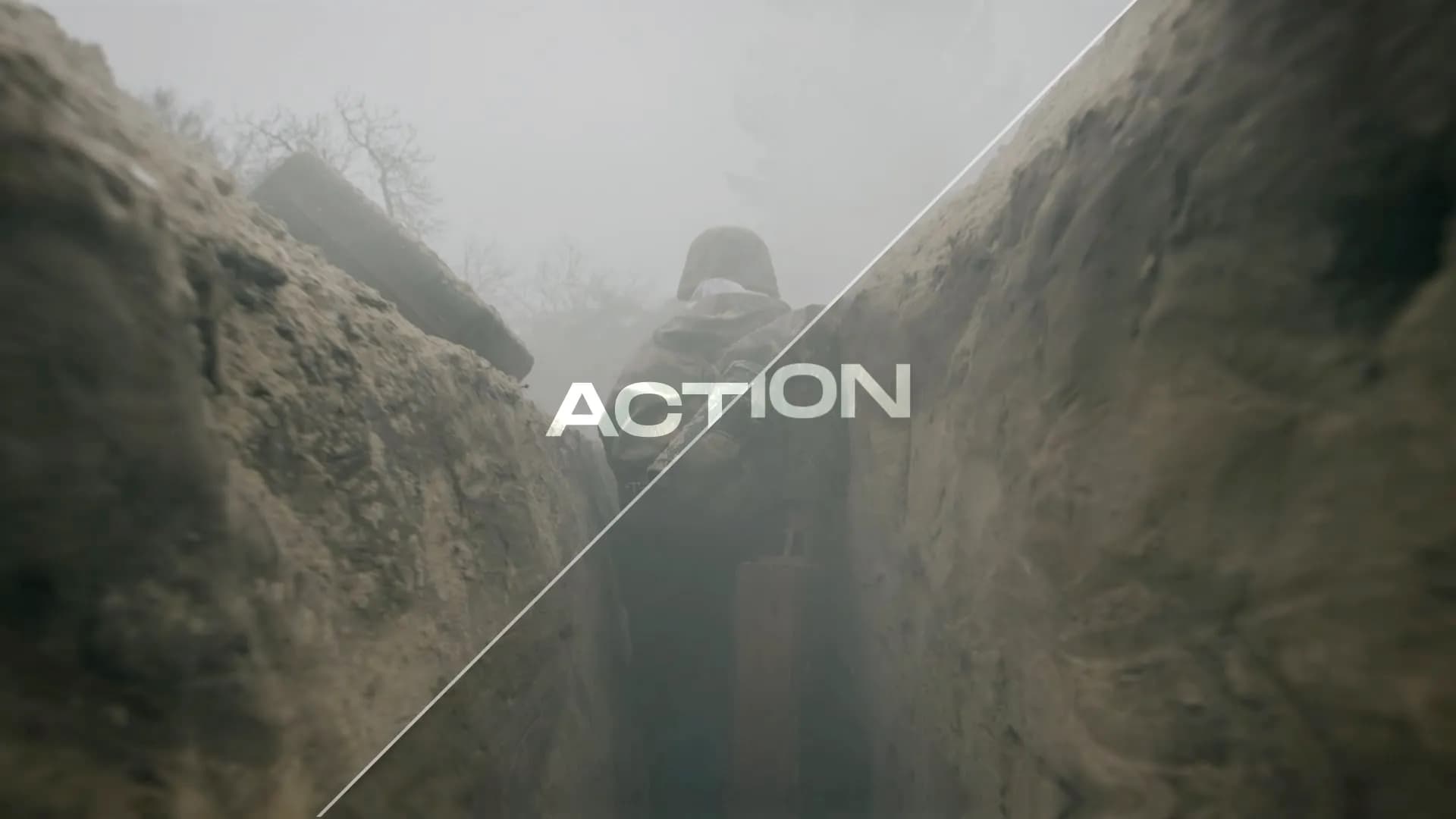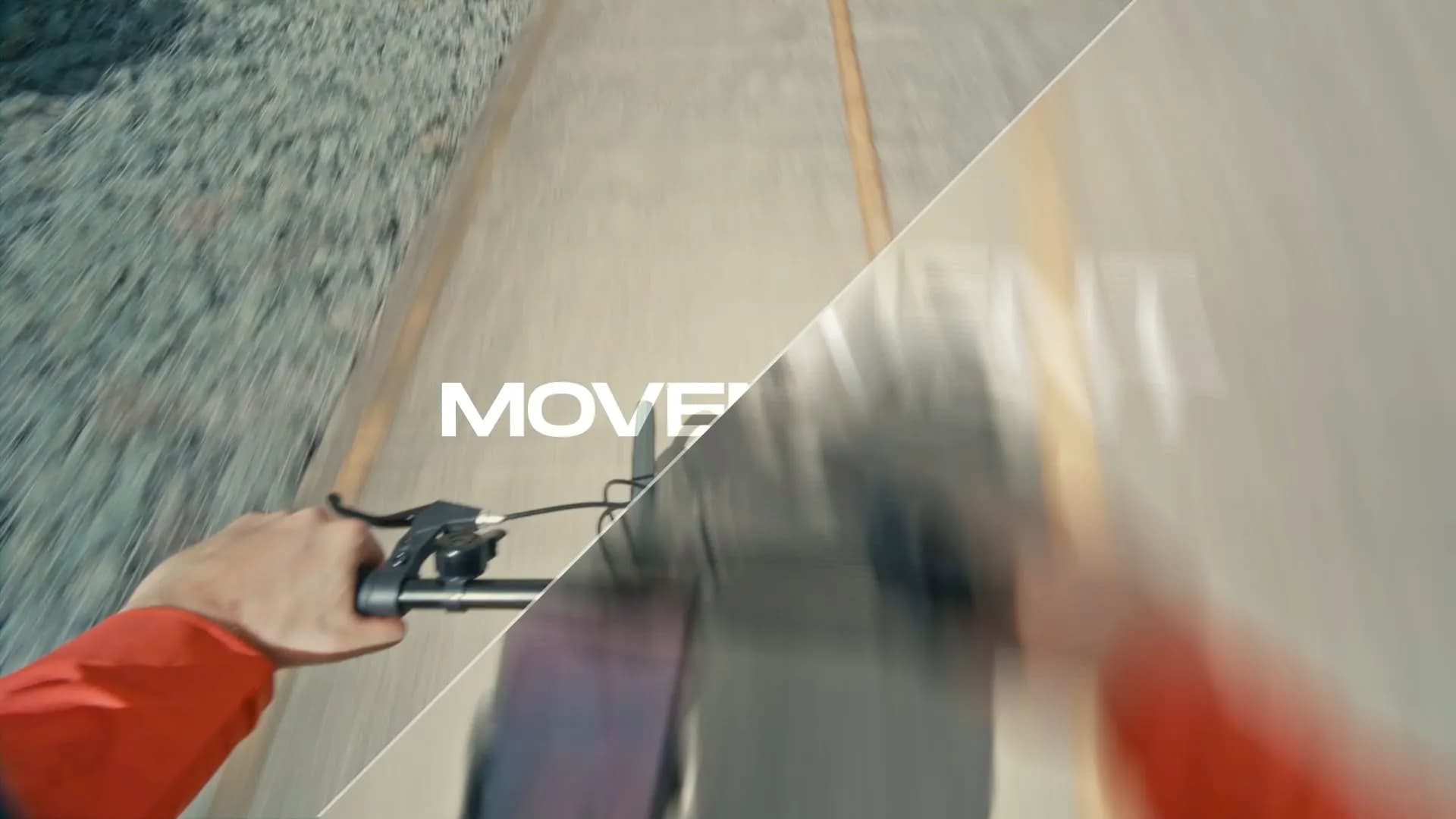Save hours of work
on every video project
Spotlight FX is a plugin for Adobe After Effects and Premiere Pro that gives you more than 2,500+ transitions, effects, titles, and workflow tools to create professional videos faster than ever.
4.9 of 5
Spotlight FX in 60 seconds
Imagine what you can create
with the right tools.
We take care of the boring stuff so you can focus on making videos.
Explore Spotlight FX
Explore over 2,500 assets and discover what's inside.

Frequently Asked Questions.
Spotlight FX is a plugin for Adobe Premiere Pro and After Effects that gives you instant access to transitions, text animations, overlays, and workflow tools. Instead of creating effects from scratch or searching online for assets, you double-click an item and it appears in your timeline ready to customize.
Open the Spotlight FX plugin inside Premiere Pro or After Effects, browse the library, and double-click any item you want. It downloads directly to your timeline with full customization options. Everything is cloud-based, so you always have the latest items and updates.
No. Once you install the Spotlight FX plugin, everything else happens automatically. Items download when you need them, updates happen in the background, and your account syncs across devices.
Yes. You can download Spotlight FX and start using 40+ free transitions and effects right away. They come with a commercial license, so you're free to use them in client work and monetized content without paying anything.
Traditional asset packs give you files to download and manage yourself (search internet, download, unzip, import, search settings). Spotlight FX works directly inside your editing software with automatic updates, instant downloads, and full customization panels for each item. No file management, no licensing headaches.
Yes. All items come with a commercial license, including the free ones. You can use them in any project, including paid client work and monetized content.
Yes. Spotlight FX works on both Mac and Windows and is compatible with the latest two versions of Adobe Premiere Pro and After Effects.
We add new items regularly based on user requests and current trends. Everything updates automatically in your plugin, so you don't need to download anything manually.
Just ask. We create items based on user requests. You can contact us through the app, Discord, or email, and we'll consider adding what you need.